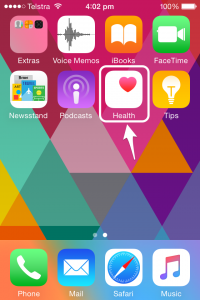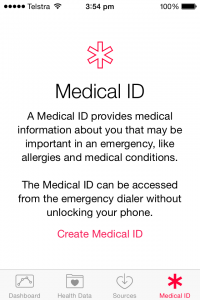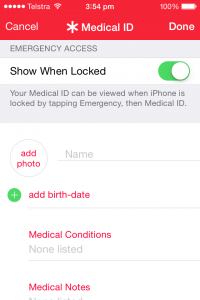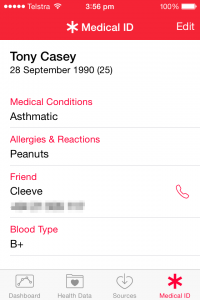Health App
Did you know your iPhone could potentially save your life in a medical emergency?
Much like Medical ID bracelets, this little-known feature stores important medical information in your iPhone, which can be accessed even if the phone is locked.
The feature is part of the phone’s Health app and allows you to store details such as medical conditions, allergies, medications you take and your blood type as well as emergency contact details.
Basically, in the unfortunate case that you are found unconscious or unable to communicate, your iPhone can provide invaluable information to first responders and medical staff.
How to set up a Medical ID:
1. Open the Health app
2. Tap “Medical ID” on the bottom right hand corner
3. Tap “Create Medical ID”
4. Fill in all relevant information, including emergency contact numbers from your contact list
5. Make sure ‘Show When Locked’ is enabled
Now, if you hit the ‘Emergency’ option on your lock screen, an option called ‘Medical ID’ will appear in the bottom left hand corner, displaying your information.