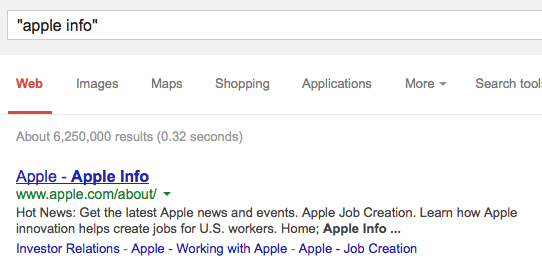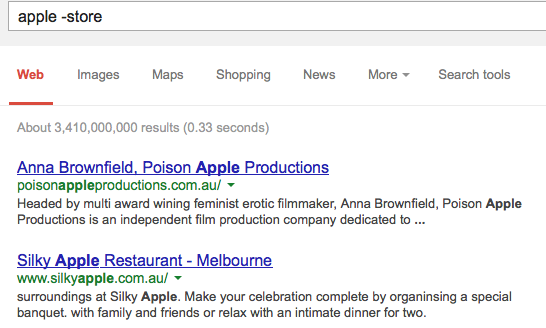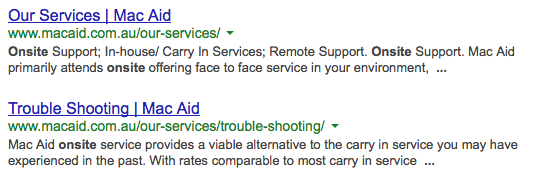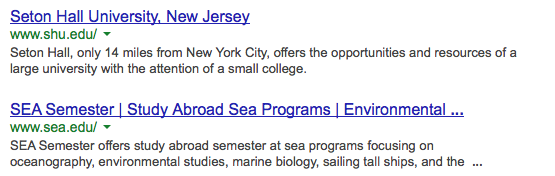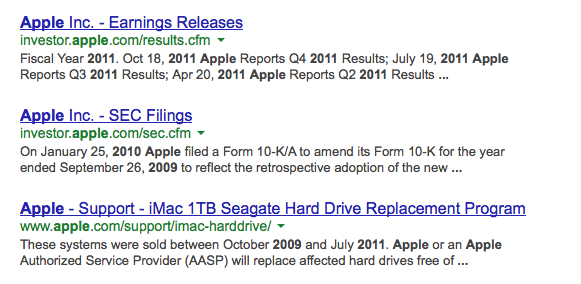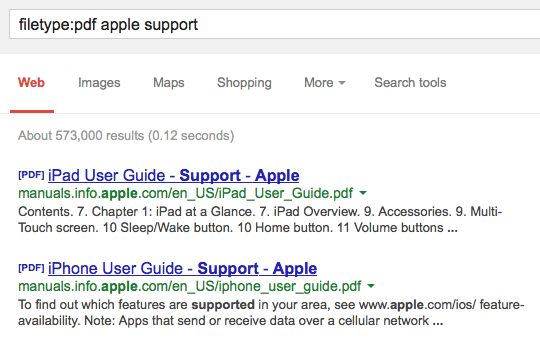Google has modernised the way we search for information and results (remember Altavista and AskJeeves?). We can search for basically anything and have results in less than a minute. Unless of course what you want can’t be found on the first page or two of your google search.
To get the most out of your googling, here’s a few handy tips that we’ve compiled:
Exact Phrases
If you want to find an exact phrase when using google, use the quotation marks. This will look for exact word queries. Eg, “Apple info”
Excluding a word
By including a minus sign in your search you are able to specify words that shouldn’t appear in your search.
Eg, apple -store
Site Search
This trick allows you to search within a specific site for the content that you want.
Eg, site:macaid.com.au onsite
You can also use this operator to specify a domain. So for instance, if you only wanted domains for high quality references, you can use site:.edu
Time Ranges
Allows you to specify a specific time range. For example, use the following to search for results about Apple from between 2008 and 2011:
apple 2008..2011