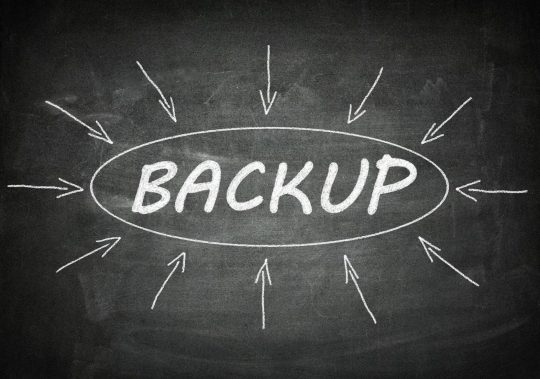In the world of technology, there are two types of people, those that backup and those that wish they had backed up.
The consequences of not backing up at all or of backing up incorrectly can be absolutely devastating both professionally and personally. And it happens more often than you might think. People with incredibly important personal and or professional data on their computers come to Mac Aid, begging us to do whatever we can to get back their irreplaceable files, work projects, original music compositions, PHD’s, sentimental photos, you name it. No matter how often we remind people of the importance of backing up, we still come face to face with people panicking and even in tears facing the horrible realisation that their data is possibly gone for good.
There are many different ways these losses can occur, from hardware failure, MacBooks taking a tumble down the stairs, ransomware, natural disaster, burglary/theft (with backup hard drives often being taken at the same time) or perhaps your favourite beverage accidentally knocked onto your MacBook, we’ve seen it all. Sometimes data recovery is possible, however it is not only costly, but with changes in hardware design and technology, it’s becoming increasingly difficult and sometimes is just plain impossible. The least favourite part of the job for any of our techs is breaking news like that to someone.
If you are backing up, do you know if it’s actually working?
This is something that is not set and forget. Just because you think you are backing up doesn’t mean you are, and you don’t want to find out when it’s too late. Check your backup regularly by testing whether you can retrieve a file from it.
Are you backing up appropriately?
If the only backup you have is plugged into your Mac at all times, it is just as susceptible to ransomware or hardware damage as your Mac itself. If all your backups are in the same location as your Mac, a natural disaster could wipe out the lot.
For businesses especially, your backup needs to not only protect you appropriately, but you need to consider how much downtime can you afford in the event that you need to restore from your backups. Having a backup is one thing, but if the unfortunate circumstances present themselves that your backups need to be used to reinstate your data, the types of backups you have will affect how long it will take to get you up running again.
What backup strategies are there?
For home users, generally a Time Machine backup and/or storing your data on an iCloud drive is all you need to do. If you need help or advice in doing that, Mac Aid is always here to help.
For business users there is more to consider, the amount of data is likely much larger, may be very sensitive or important, and you may also have legal obligations to retain data for a period of years.
Full Data: Everything on your system is backed up, every file, every folder. This is the fastest to restore but requires the most storage and takes the longest to back up out of all options. Depending on the amount of data you have, this isn’t always viable.
Incremental: All changes made since the last backup are recorded. This results in faster backup speed and less storage space is needed, however, it can be time consuming to restore.
Differential: similar to Incremental, however, it backs up all changes since the last full backup. Therefore a differential backup will take up less storage space than a full backup but more than an Incremental. Restore time is faster than incremental.
Mixed: Businesses will often use a mix of the above that gives them the best balance of storage requirements vs restore time. As an example, they may run a Full weekly and a Differential or Incremental daily.
Mirror backup: In a business context, it might be viable to consider “mirroring” your data entirely to another device, preferably offsite. This is the best and most efficient backup you can have but requires considerable outlay for hardware, software and internet connectivity. Mac Aid has many business clients running offsite mirrored backups.
What media should you backup to?
A hard drive is the simplest and easiest backup solution and is used by most Mac Aid clients. Hard drives are fairly inexpensive these days, and it can be an economical solution to have a set of alternating drives that are disconnected and taken offsite when not running.
Tape is still a good solution if you have a considerable amount of data to backup. Tapes are economical given the amount of data they can hold, are easily moved offsite and are generally a safe, stable and reliable backup media. They can be comparatively slow to write to and retrieve from and require a dedicated software platform to run them.
Cloud backups are being adopted by many Mac Aid clients these days. They are a good reliable solution and relieve you of the need to maintain any backup hardware at all.
Where should you store your backup?
Local: A local backup is stored close to the original source. This type of backup is fast to restore from and helpful for such things as hard drive failure and damage from dropping or liquid. It can also provide a way to restore your data after a Malware or ransomware attack. Keep in mind that this may only be the case if the drive is not plugged into your Mac at the time of the attack, otherwise it could also be compromised.
Offsite: Offsite backups are stored at a separate location from the original source, although they may originate onsite and then be transferred. This ensures that your backup remains safe if your data is destroyed by something like a natural disaster.
Cloud: Cloud backups are stored on remote servers accessed over the internet. This has the benefit of being accessible from anywhere with an internet connection, and much like offsites, cannot be affected by a natural disaster at your site.
Depending on your setup and the amount of data you have, different types and different combinations of backup will be right for you. If you are not currently backing up or unsure if your backup method is adequate, talk to Mac Aid to ensure your important files and photos are safe.