As iOS gets more feature-packed, it is fairly easy to miss a cool little tidbit here and there.
Apple’s sneaky engineers do continue to cram awesome features into every iOS after all.
Listed below are 5 handy tips that you didn’t know you needed until now.
1. Close all safari tabs
There are those who complain that they have too many tabs open in their safari app, and wish they could close them all at once.
Little do they know, you can…
Hold down the tabs icon at the bottom right within Safari, and the options will appear!
You can close all of your tabs or none. Totally up to you!

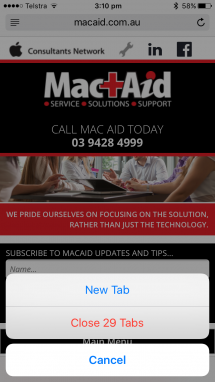
2. Adjust flashlight brightness
The flashlight brightness can be adjusted using 3D Touch. Being able to adjust the brightness is perfect for those that don’t wish to blind others with their flashlight (it can be pretty bright!).
A firm press on the Flashlight icon within the Control Centre will reveal low, medium and high settings for the flashlight. Pick whichever you think appropriate.
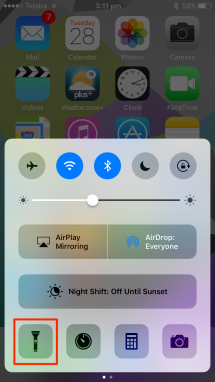
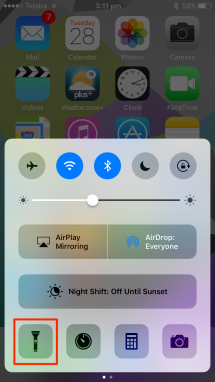
3. Get Siri to announce who’s calling
If you’ve always got headphones in, it can be a major pain to pull your phone out of your pocket all the time to see who’s calling.
Luckily, Siri can help you out there, by announcing who’s calling.
To enable Siri’s help:
– Go to Settings
– Tap Phone, and then Announce Calls
– From there, pick whichever floats your boat.
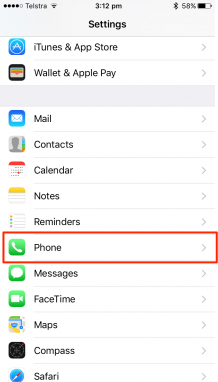
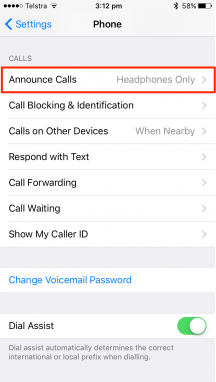
4. Hide your number
This one is more for the pranksters among us.
If you want to hide your number when making a call, simply dial #31# before starting your call.
Your number won’t be visible to whoever picks up on the other end.

5. Apple Pay shortcut
The Apple Pay users will already know that you can open the Wallet app or double tap your iPhone’s Home button when using Apple Pay for transactions. But did you know that you didn’t need to?
You can simply hold your iPhone next to a compatible payment terminal, and your phone will open Apple Pay for you. Much simpler.











